The warning message about insecure or mixed content sometimes appears after the SSL installation. The following signs and messages are shown by browsers.
- Firefox will report: “Connection Is Not Secure. Parts of this page are not secure (such as images).”
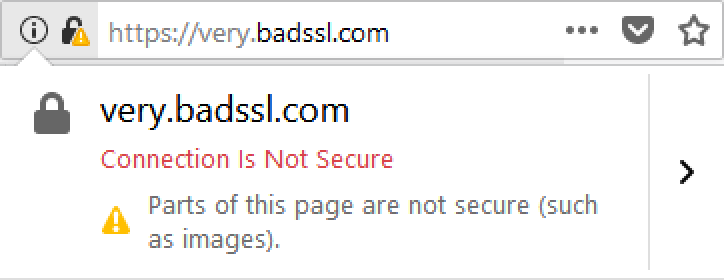
- Chrome will display “Your connection to the site is not fully secure” once you click the padlock or tune icon in the URL bar.
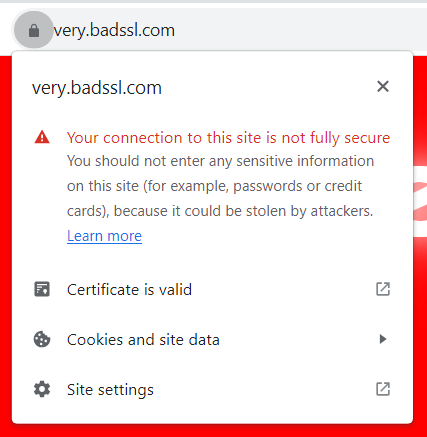
This is caused by the presence of HTTP links in the code of the webpage. These links can be checked right away on the page with the warning using the key combinations:
Windows/Linux: Ctrl + Shift + K > Console > for Firefox
Ctrl + Shift + J > Console for Chrome
Mac: Command+Option+K > Console for Firefox
Command+Option+J > Console for Chrome
Here is also a useful online tool: https://www.whynopadlock.com/
The console will show links blocked by the browser.
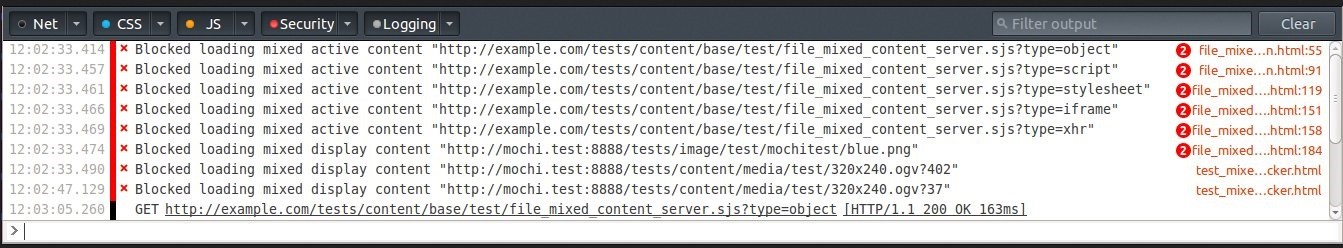
All the links listed should be fixed.
It is possible to modify them either directly in the code of every webpage or with the help of plugins, like Insecure Content Fixer for WordPress.
Once links are fixed or removed, the warning will not persist.
This is related neither to the SSL certificate itself nor to the hosting, it is a so-called code debugging issue. We advise contacting your web developer to fix insecure content or researching this independently.